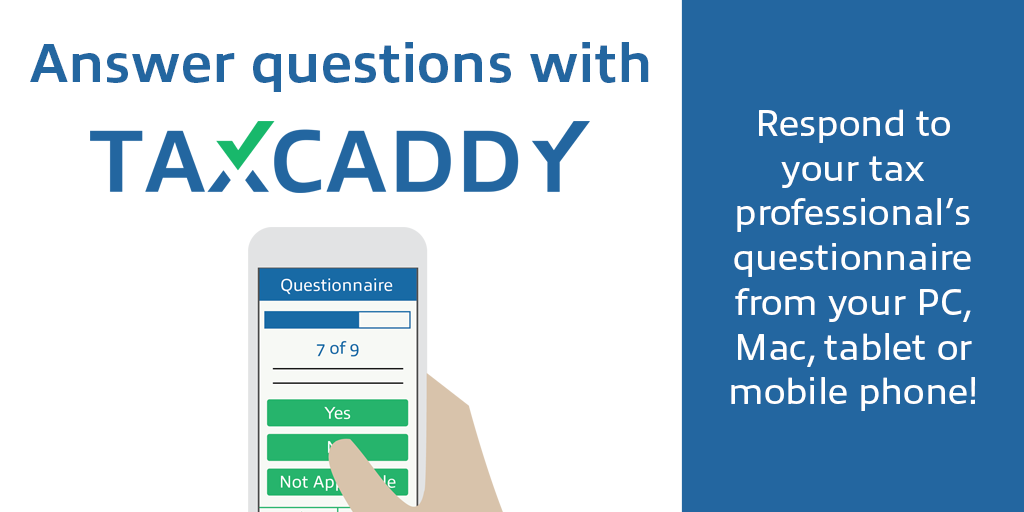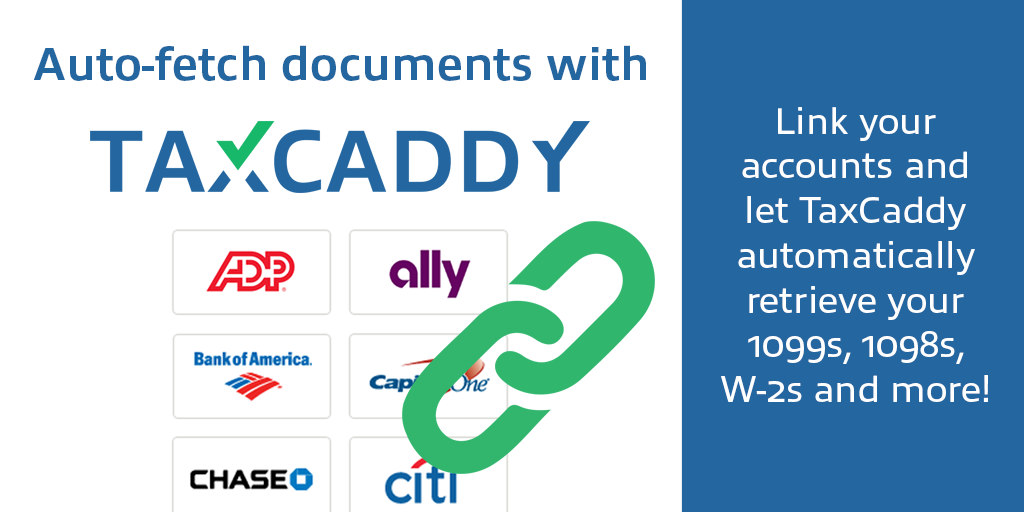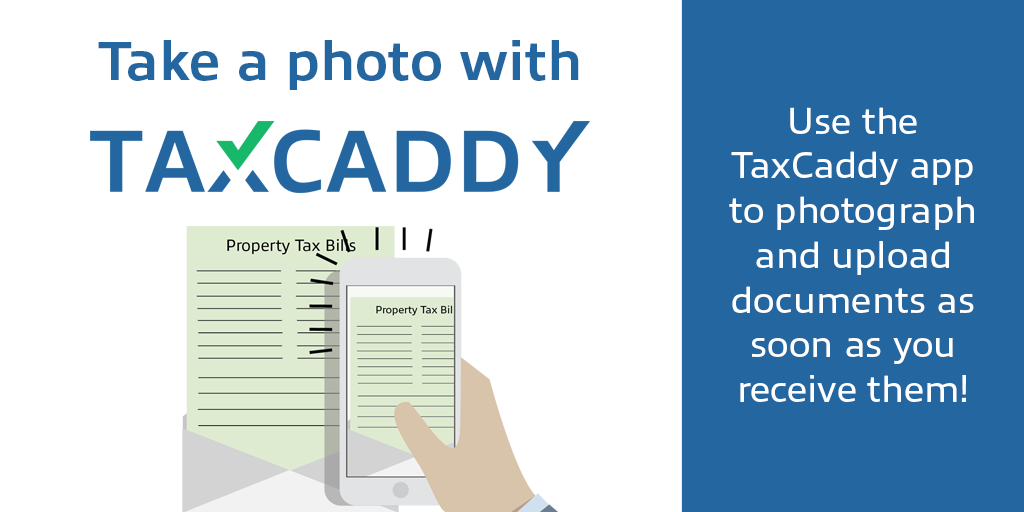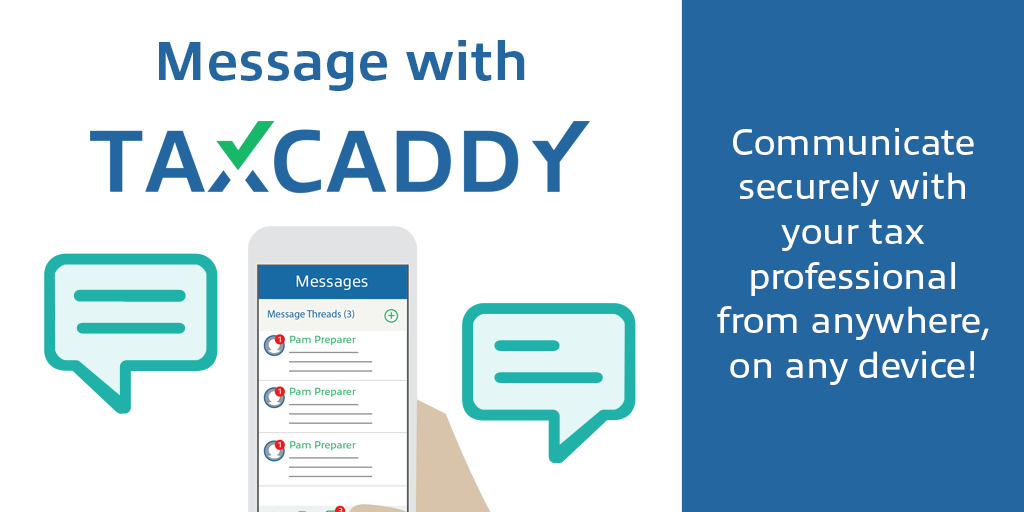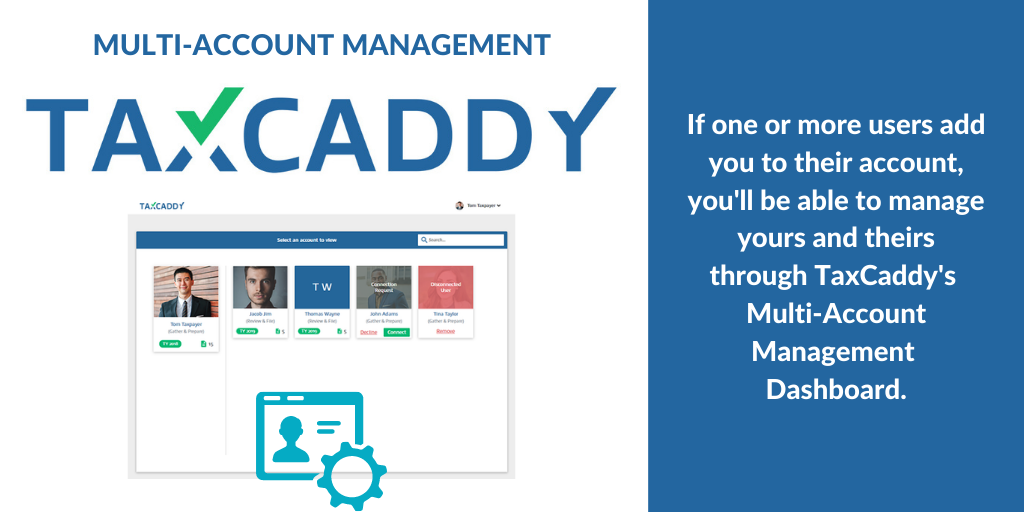SIMPLIFYING TAX SEASON WITH TAXCADDY
Tax season can be complicated, but Brinker Simpson is committed to making the experience more straightforward for our individual clients. We are continuing to use TaxCaddy to collect your tax information! With TaxCaddy, you can electronically receive your tax organizer, manage and securely upload your tax documents, and communicate with your tax advisor, all from the convenience of your computer, smartphone, or tablet. If you plan on sending personal tax information electronically, please do so through TaxCaddy.
Convenience and security are our top priorities. TaxCaddy enables efficient communication, effortless uploading, and quick document review, all within a secure environment. This revolutionary approach not only eases the process of gathering tax data but also allows our professionals to dedicate more time to developing strategic tax planning for you.
We received positive feedback from those who utilized the platform last tax season, and we strongly encourage you to take advantage of its convenient features this year. With the introduction of TaxCaddy, the days of paper organizers are over, significantly reducing your need to visit our office. Nevertheless, our team remains readily accessible for in-person and virtual consultations. Whether you have questions or need guidance, don't hesitate to call, email, or drop by to speak with your tax advisor.
Click Here to Download TaxCaddy for iPhone
Click Here to Download TaxCaddy for Android
TAXCADDY TUTORIALS
THE BENEFITS OF TAXCADDY
**FOR PERSONAL TAX RETURNS (1040) ONLY**
Mobile App: You can submit tax documents by taking pictures with the TaxCaddy mobile app, uploading files, or manually entering information.
Ease of Use: For greater convenience, you can also authorize TaxCaddy to retrieve documents automatically from your financial institutions, giving us access to them immediately. You can learn more about Smart Links by clicking here.
Real-Time Updates: Your TaxCaddy account will reflect your tax return progress with us. You will only need to provide the documents and tax information that are pending.
Contact with Brinker Simpson: You will have access to direct contact with your tax professional through TaxCaddy’s messaging features.
Tech Support: Technical support and troubleshooting are available by email and chat in the TaxCaddy Help Center.
GET STARTED TODAY
You will receive an email from TaxCaddy inviting you to create your TaxCaddy account. The email invitation will come from NoReply@taxcaddy.com and will contain instructions with three easy steps to get started. See below for further instructions and tips.
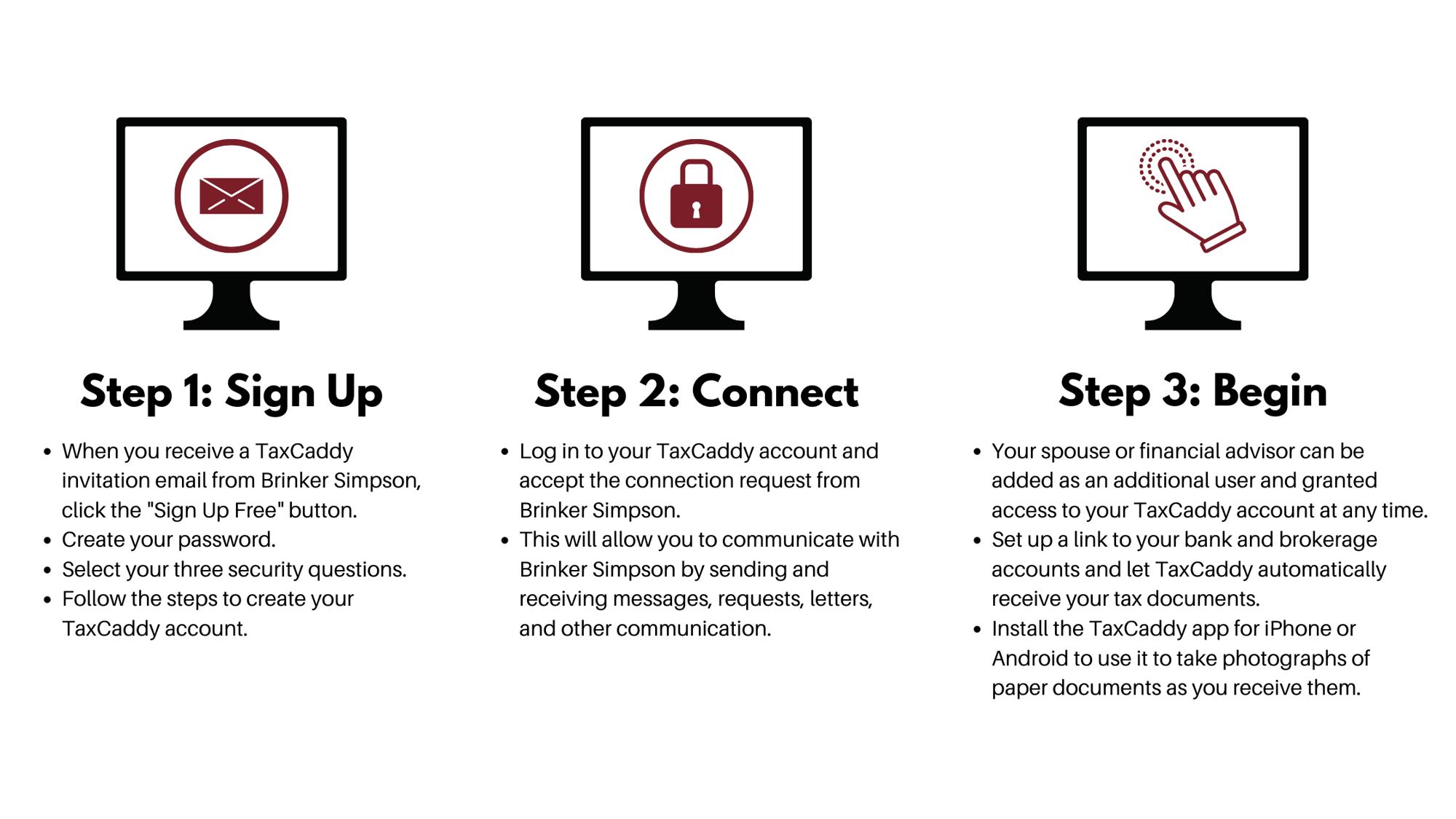
TAXCADDY SUPPORT
Many resources, such as visual tutorials and support staff, are provided at TaxCaddy’s Help Center.
- Click here to view tutorials on how to get started
- Click here to access the knowledge base with various visual tutorials
If you need additional help, you can:
- Click here to live chat with TaxCaddy support (during support hours)
- Click here to submit a ticket with TaxCaddy
- Click here to submit a ticket with Help Center
- Email support@taxcaddy.com
- Call 1-833-TaxDesk or 1-833-829-3375
Support hours are from 10 a.m. to 8 p.m. EST, Monday through Friday, excluding holidays. The typical turnaround time for support tickets is 24 hours. Note: TaxCaddy is unable to provide phone support.